Canada’s electronic logging device (ELD) deadline of June 12, 2021 has come and gone, but…
Start & Stops Report: Your Next Best Friend
We all know fleet management can be quite difficult to maintain at times. Regardless if its a small or big fleet size, the struggle is always there to ensure everything is on track. But with AirIQ’s GPS solution we have a little trick up our sleeves to assist you in running a smooth and effortless fleet. It’s called our Start and Stops Report.
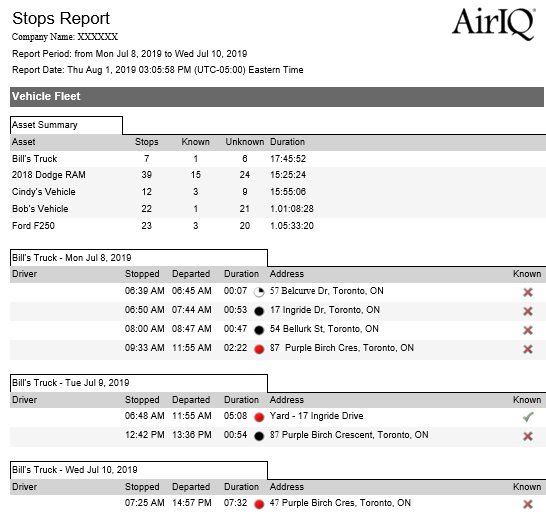
With our Start and Stops Report you can see where your fleet vehicles stopped throughout a given time frame you select. As the example above shows we selected to see information from July 8th to July 10th, 2019. In the report you can see every stop all your fleet vehicles took throughout the time frame selected. It details what time they stopped at, when they left the location and exactly how long they were at the location for. If a location is known to the User and set in the system as a known location such as a client’s home or a yard as the example above shows, then it will be identified with a green check mark in the ‘Known’ column.
Now let’s say you just sent payroll out. One of your workers comes back to you and says that their total pay was missing an hours worth of work. They tell you on July 8th, 2019 they spent two hours at a job site. You simply open up AirIQ Fleet™, log in with your credentials and select the Stops Report. You select the time and date of the job and see that their vehicle was at the job site for only one hour. With the Start and Stops Report you are given a more reliable and effective way to ensure things like billing and payroll are accurate; reducing unnecessary operational costs.
We’re here to take the pressure off you and ensure your fleet is efficiently maintained. With our Start and Stop Report we bring you one step closer to running an effortless fleet.

